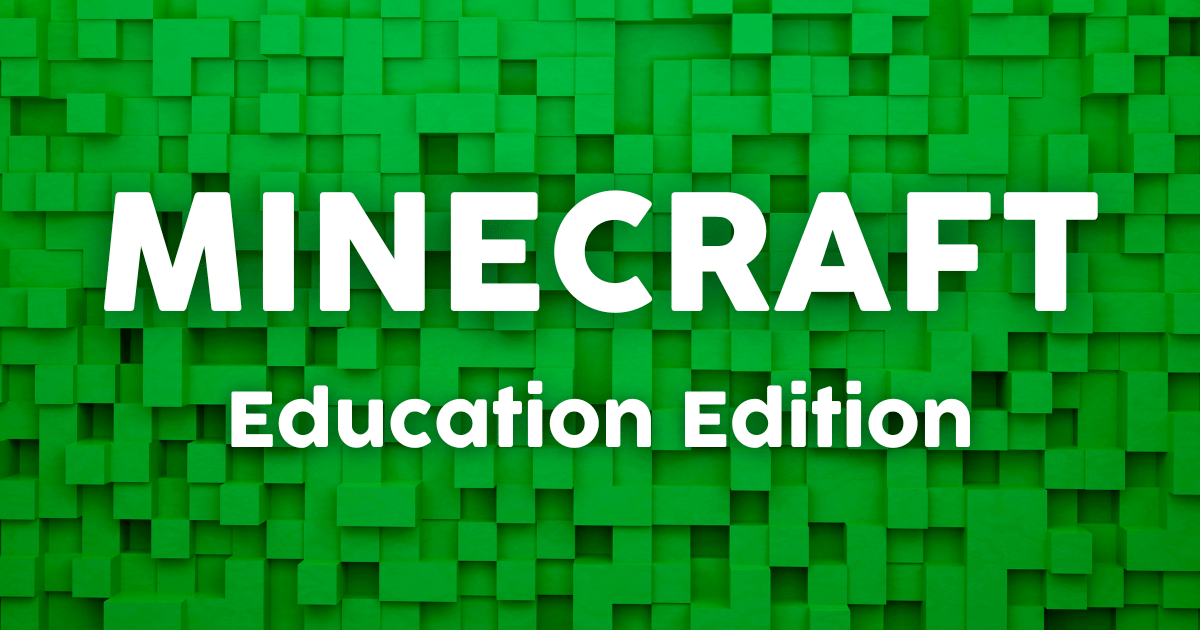
Minecraft Education Edition is a popular educational version of the ever-popular sandbox game, Minecraft, which has been designed specifically for learning purposes. It offers a wide range of benefits for children’s development, creativity and problem-solving skills while ensuring a safe and controlled environment.
You may have learned that your child is playing Minecraft at school. This is great news! In this guide, we’ll explore how to use Minecraft Education Edition and highlight its safety features and the numerous benefits it brings to a child’s education.
Getting Started with Minecraft Education Edition
Your school must first have a license to Minecraft Education Edition. If you are unsure, check with your school’s IT administrators to see if your child already has a school Microsoft 365 account with access to Minecraft Education Edition.
Before a child begins using Minecraft Education Edition, ensure they have the appropriate hardware (computer, tablet or gaming console). You will also need to install Minecraft Education Edition. You can find the link via the Parents page here.
Safety Features in Minecraft Education Edition
The major difference between Minecraft Education Edition and the standard versions of the game is that the developers have taken special care to create a safe environment for young learners. If your child is playing Minecraft Education Edition at school, here are some key safety features:
- Classroom Settings: Teachers and parents can control the game environment by customising the settings to suit the child’s age and learning objectives. This includes managing access to multiplayer features and online interactions.
- Safe Multiplayer Options:For a child to play in a multiplayer environment, they must join a private server where interactions are limited to known friends or classmates, providing a secure space for collaboration.
- Restricted Chat and Communication: In the Education Edition, the chat feature is limited to predefined phrases and responses, preventing any inappropriate or harmful communication.
- Teacher Controls: Teachers can moderate the game and intervene if necessary, ensuring that children are on task and adhering to rules. Check out some of the inspiring Minecraft learning environments available for teachers to tinker with in class.
Benefits of Minecraft Education Edition
Minecraft Education Edition is more than just a game; it offers various educational benefits for a child:
- Creativity and Imagination: The game encourages creative thinking and allows kids to design and build structures, landscapes and entire worlds, fostering their imagination.
- Collaboration and Teamwork: In multiplayer mode, children can work together to achieve shared goals, promoting collaboration, communication, and teamwork.
- Problem-Solving Skills: Minecraft’s open-ended nature presents various challenges that require problem-solving and critical thinking in order to overcome.
- Exploration and Learning: Players can explore historical sites, scientific concepts and even recreate famous architectural wonders, enhancing their knowledge in various subjects.
- Coding and Programming: With the help of Minecraft’s “Code Builder” feature, children can learn the basics of coding and programming through block-based coding.
- Digital Citizenship: Through online interactions within a controlled environment, kids can learn appropriate online etiquette and digital citizenship skills.

Parental Involvement
Parents can support their child’s learning experience with Minecraft Education Edition by:
- Setting limits: Establish appropriate play time-limits and ensure the game doesn’t interfere with other important activities like homework, prior commitments and family time.
- Encouraging exploration: Take an interest in what your child is creating in the game and discuss their projects to encourage creativity, curiosity and communication.
- Monitoring progress: Talk with your child’s teacher to understand how they are using the game in the classroom and monitor their progress and achievements.
- Joining the fun: Consider playing alongside your child, either in creative mode or through collaborative projects, as it can be a great bonding experience and open up lines of communication between a child and their trusted adult.

Is your child ready to play Minecraft?
Minecraft Education Edition is a safe and beneficial platform for children to learn, explore, and develop valuable skills. With its numerous safety features and educational advantages, it can be a valuable addition to your child’s learning journey. By setting reasonable boundaries and participating in their experiences, you can make the most out of this immersive educational tool while ensuring their safety and wellbeing.
1. Plan – work with your child to discuss safe ways to play Minecraft and why you have chosen to use Minecraft Education Edition. Talk about what strategies they could use if they come across something that gives them ‘heavy feelings’ (for example, if something or somebody makes them feel nervous, sad, scared or angry). We have some conversation starters here in our checklist.
2. Prevent – sit with them to get started and set up worlds together. You’ll have a good understanding of what’s going on in the game they are spending time playing, and you’ll feel assured you have everything set up safely. A great way to ensure ongoing prevention is to collaborate with other parents to ensure your children have connected with the correct users. This also keeps communication open across families as well as across generations.
3. Protect – it’s critical you regularly monitor and supervise game play, as well as check settings are up-to-date. Ask questions (often) about how they are playing and who with. Be sure to check in regularly and have them play where you can see and hear them. It’s also highly recommended you play with your child from time to time. This shows them you are interested in learning about their game play and can help you have important safety chats in a comfortable way. We recommend using our Family Digital Use Agreement to help set up these household protocols.
What do you love most about this edition? Why do your children love it? Let us know! And if you’re looking for more information about Minecraft Education Edition, you can find it here.